Textures can do a lot to make your shapes more interesting to look at:
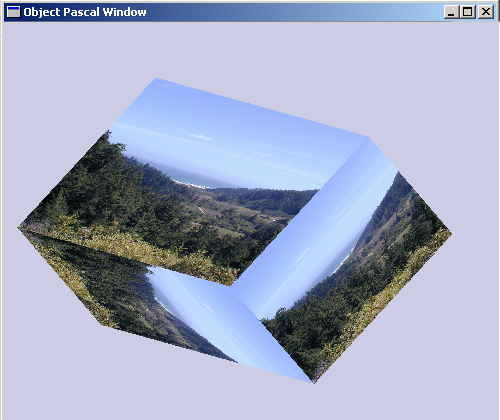
A screenshot from the WglTexture program that comes with these notes.
First you need to read in a texture and set up the environment for using textures. This is done in the InitGL method:
CheckImage := ReadTexture('..\media\WaddelCreek.bmp', ImageWidth, ImageHeight);
glPixelStorei(GL_UNPACK_ALIGNMENT, 1);
glTexParameteri(GL_TEXTURE_2D, GL_TEXTURE_WRAP_S, GL_REPEAT);
glTexParameteri(GL_TEXTURE_2D, GL_TEXTURE_WRAP_T, GL_REPEAT);
glTexParameteri(GL_TEXTURE_2D, GL_TEXTURE_MAG_FILTER, GL_NEAREST);
glTexParameteri(GL_TEXTURE_2D, GL_TEXTURE_MIN_FILTER, GL_NEAREST);
glTexImage2D(GL_TEXTURE_2D, 0, 3, ImageWidth,
ImageHeight, 0, GL_RGB, GL_UNSIGNED_BYTE, CheckImage);
The call to ReadTexture is explained later in this document.
At the beginning of the paint or display method, you should prepare to use textures:
glEnable(GL_TEXTURE_2D); glTexEnvf(GL_TEXTURE_ENV, GL_TEXTURE_ENV_MODE, GL_REPLACE);
At the end of the method, you should close texture mode:
glDisable(GL_TEXTURE_2D);
Finally, when you actually draw the graphics to the screen, you should use should use the call glTextCoord before each call to an OpenGL function that defines a coordinate in a geometric shape:
glBegin(GL_TRIANGLE_STRIP);
glTexCoord2f(1.0, 1.0); glVertex3f(-1, 0, 0);
glTexCoord2f(1.0, 0.0); glVertex3f(0, 1, 0);
glTexCoord2f(0.0, 1.0); glVertex3f(1, 0, 0);
glTexCoord2f(0.0, 0.0); glVertex3f(1, 0, 0);
glEnd;
glTexCoord* is used, in effect, to tack the edges of your texture on to the faces of your geometric shape.
Here is a routine based on one by Jacobs in the Delphi Developers Guide to OpenGL book for reading in a texture:
{** This routine is based on a routine in the Jacobs OpenGL book. }
function TElfOpenGL.ReadTexture(const FilePath:string;var sWidth,tHeight: TGLsizei): Pointer;
type
TRGB=packed record
r,g,b: byte;
end;
TWrap=array[0..0] of TRGB;
const
FileHeaderSize=SizeOf(TBitmapFileHeader);
InfoHeaderSize=SizeOf(TBitmapInfoHeader);
var
bmpfile: file;
FileHeader: TBitmapFileHeader;
InfoHeader: TBitmapInfoHeader;
t: byte;
x, Size: integer;
begin
AssignFile(bmpfile,FilePath);
Reset(bmpfile,1);
Size := FileSize(bmpfile) - FileHeaderSize - InfoHeaderSize;
blockread(bmpfile, FileHeader, FileHeaderSize);
if FileHeader.bfType<>$4D42 then
raise EInvalidGraphic.Create('Invalid Bitmap');
blockread(bmpfile,InfoHeader,InfoHeaderSize);
with InfoHeader do begin
sWidth := biWidth;
tHeight := biHeight;
end;
Getmem(result,size);
Blockread(bmpfile,result^,size);
for x := 0 to sWidth*tHeight-1 do
// Convert from rgb to bgr
with TWrap(result^)[x] do begin
t := r;
r := b;
b := t;
end;
end;